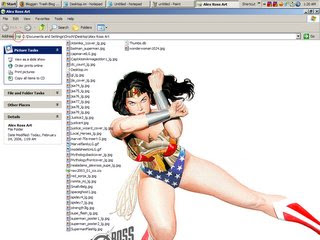
In this Window XP,we can set a picture in our folder background..Here how we can set up the picture in folder background ..
1.Open the folder you want to set picture.
2.Than copy the picture you want to set and paste into this folder.
3.Open notepad and type the followings,,,
[.ShellClassInfo]
IconFile=%SystemRoot%\system32\SHELL32.dll
IconIndex=160
ConfirmFileOp=0
[{BE098140-A513-11D0-A3A4-00C04FD706EC}]
IconArea_Image=Folder Settings\Background.jpg
Attributes=1
IconArea_Text=0x008080FF
[ExtShellFolderViews]
{BE098140-A513-11D0-A3A4-00C04FD706EC}={BE098140-A513-11D0-A3A4-00C04FD706EC}
,,,and in the red text fill with picture's path .And then save with desktop.ini file....
Posted by | Friday, August 29, 2008 |
0
ခု ထင်မြင်ချက်ရှိပါသည်
Categories:
နည်းပညာ



